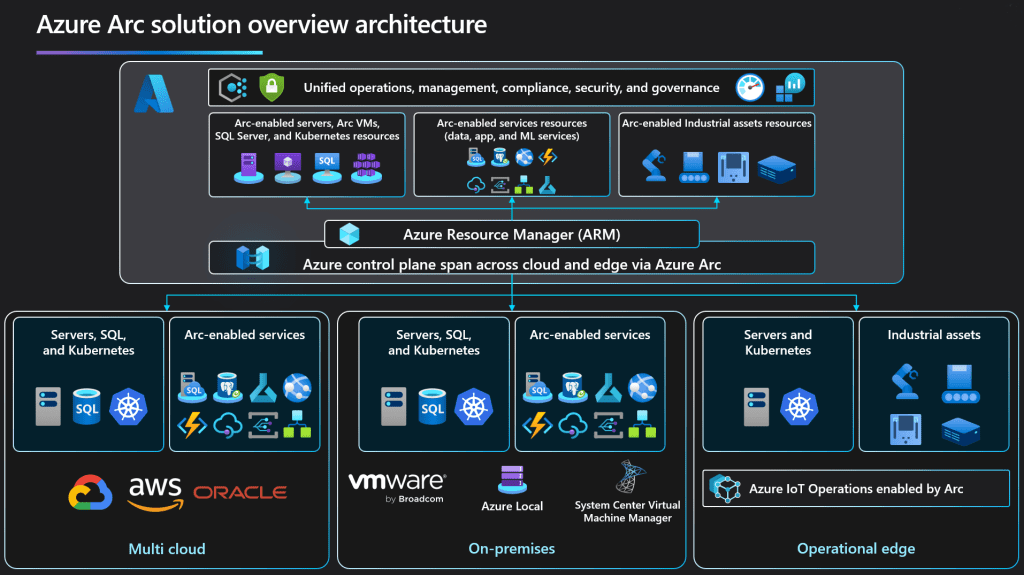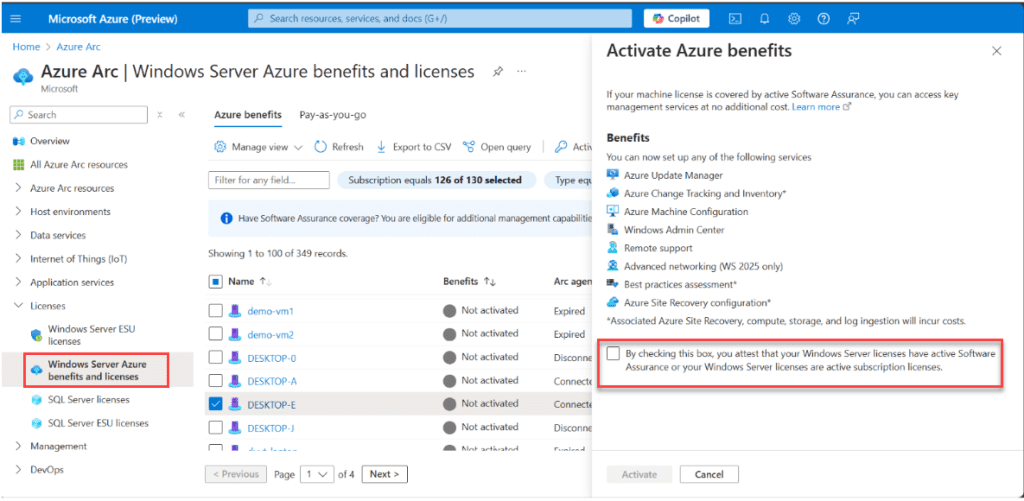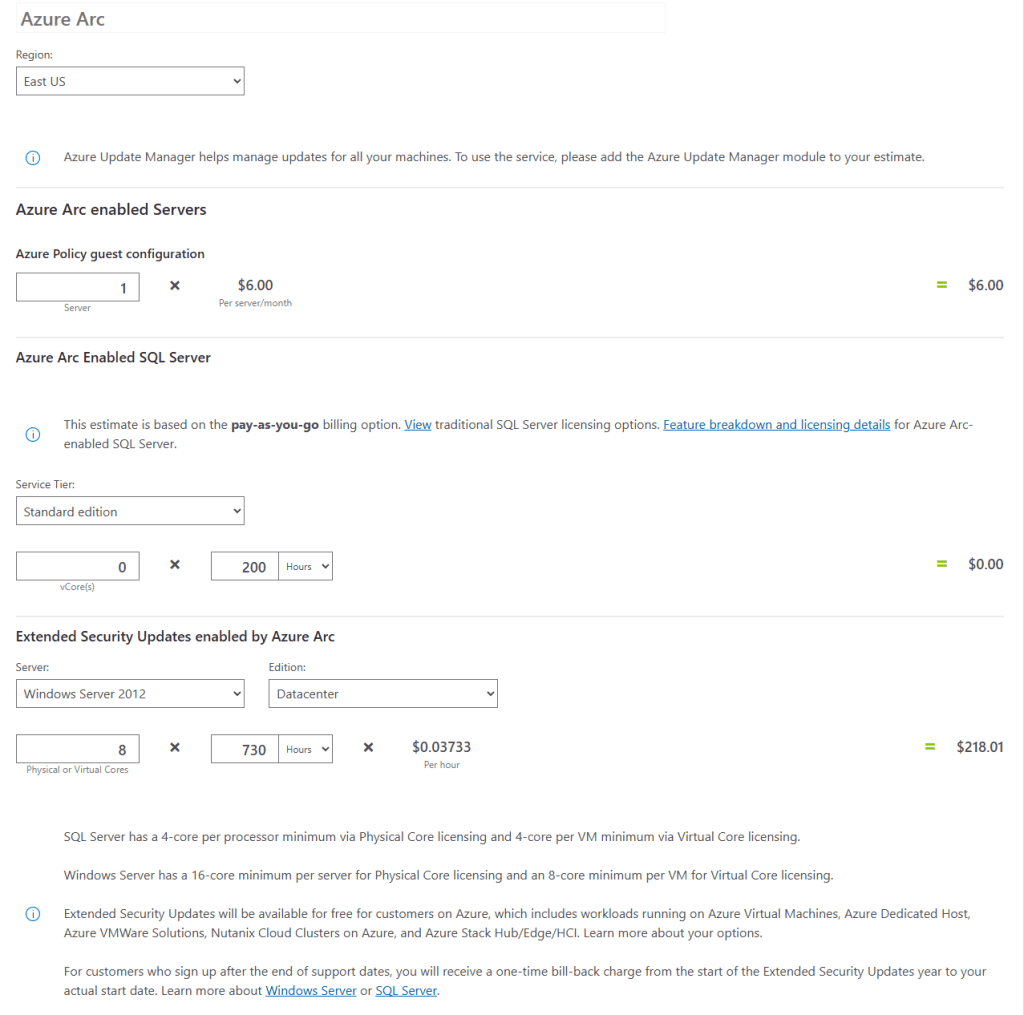Introduction
Windows Server Reclass is a strategic process aimed at optimizing the cost and operational efficiency of managing Windows Server licenses. By leveraging Azure Arc and Azure Hybrid Benefit, businesses can re-evaluate and re-allocate their existing Windows Server licenses to maximize savings and enhance management capabilities. This article provides a holistic overview of Windows Server Reclass from a cost perspective, explaining why customers should care and the potential monetary benefits.
Basic Concepts Explained
In this section, we will cover the fundamental concepts that are essential for understanding Windows Server Reclass. We will explain what Windows Server Reclass is, introduce Azure Arc, and discuss the importance of managing and securing hybrid environments.
What is Windows Server Reclass?
Windows Server Reclass involves re-evaluating and re-allocating Windows Server licenses to optimize cost-effectiveness and operational efficiency. This process typically incorporates Azure Hybrid Benefit, which allows businesses to use their existing on-premises licenses in the cloud to save costs, offering up to 85% savings compared to pay-as-you-go rates. Additionally, Windows Reclass leverages Azure Arc to extend Azure management and governance capabilities to on-premises, multi-cloud, and edge environments, enabling improved management and security of hybrid environments.
What is Azure Arc?
Azure Arc is a bridge that extends the Azure platform to help you build applications and services with the flexibility to run across datacenters, at the edge, and in multicloud environments. It simplifies governance and management by delivering a consistent multicloud and on-premises platform. Azure Arc enables you to manage and secure hybrid environments, where the machines reside on-premises but are onboarded into the Azure portal with additional features at no additional cost.
Managing and Securing Hybrid Environments
A hybrid environment refers to a setup where the machines reside on-premises but are onboarded into the Azure portal with additional features to manage and secure these servers. This setup allows businesses to benefit from Azure’s management and security capabilities while keeping their servers on-premises.
Detailed Overview of Windows Server Reclass
Now that we have covered the basic concepts, let’s delve into the details of Windows Server Reclass. We will explore the benefits of Azure services for Windows Server Reclass, how to activate Azure benefits, the process of onboarding on-prem Windows Server machines via Azure Arc, and the pricing and cost savings associated with this process.
Benefits of Azure Services for Windows Server Reclass
Customers with Windows Server Software Assurance or enrolled with Windows Server Pay-as-you-go can access several Azure services that enhance management and operational efficiency. These services include:
Azure Update Manager
Azure Update Manager offers a scalable self-service solution for keeping Azure IaaS virtual machines compliant by installing critical security updates on a pre-defined schedule. It helps ensure that systems are updated automatically, reducing the need for manual patching and enhancing security.
Azure Machine Configuration
Azure Machine Configuration streamlines the process of setting up and managing development environments by bringing all setup tasks into one place. It enables efficient configuration of machines, minimizing context switching and reaching productivity faster.
Azure Change Tracking and Inventory
Azure Change Tracking and Inventory provides the ability to track changes across services, daemons, software, registry, and files. It helps promptly investigate issues and maintain compliance by monitoring changes in the environment.
Best Practices Assessment
Best Practices Assessment offers recommendations to improve performance and security of server infrastructure. It provides insights into deploying applications, software updates, and other features to enhance operational efficiency.
Remote Support
Remote Support enables secure and efficient troubleshooting of issues in hybrid environments. It provides tools for remote access and support, ensuring quick resolution of problems.
Network HUD
Network HUD offers a comprehensive view of network health and performance, helping identify and resolve network issues. It provides insights into network traffic and helps optimize network configurations.
Azure Site Recovery Configuration
Azure Site Recovery Configuration ensures business continuity by replicating workloads to Azure. It provides disaster recovery solutions that minimize downtime and data loss.
Windows Admin Center in Azure for Arc
Windows Admin Center in Azure for Arc offers a centralized management interface for hybrid environments. It simplifies management tasks and enhances visibility into server configurations and performance.
Activating Azure Benefits
To activate the Azure benefits, you need to attest to having Software Assurance via the checkbox in the Azure Portal. This enables access to the Azure features. You should ensure your Windows Server instances are covered by an active Software Assurance agreement or an active subscription license.
Onboarding On-Prem Windows Server Machines via Azure Arc
You must onboard your on-prem Windows Server machines via Azure Arc to access the additional features. Azure Arc extends Azure management capabilities to on-premises environments, allowing customers to manage and secure their hybrid environments more efficiently.
Pricing and Cost Savings
Azure Arc-enabled servers are priced based on the number of Azure management and security services you run on each server and the plan or SKU purchased. For example, Azure Policy Guest Configurations, Azure Monitor, Microsoft Defender for Cloud, and Microsoft Sentinel are charged for Azure Arc-enabled servers when enabled. With Microsoft Defender for Cloud Plan 2, Azure Policy guest configuration and Azure Update Manager are included at no additional cost. However, Azure Policy guest configuration is priced at approximately $6 USD per server per month.
The statement “Windows Server has a 16-core minimum per server for Physical Core licensing and an 8-core minimum per VM for Virtual Core licensing” means that:
- Physical Core Licensing: When licensing based on physical cores, each physical server must be licensed with a minimum of 16 core licenses, regardless of the actual number of cores on the server.
- Virtual Core Licensing: When licensing based on virtual cores, each virtual machine (VM) must be licensed with a minimum of 8 core licenses.
In the pricing calculator, if you are asked to input the number of cores, you need to consider whether you are licensing physical cores or virtual cores:
- If you are licensing physical cores, the minimum input should be 16.
- If you are licensing virtual cores, the minimum input should be 8.
So, the minimum number of cores you would input in the pricing calculator depends on whether you are licensing physical cores or virtual cores. For physical cores, it would be 16, and for virtual cores, it would be 8.
To calculate the potential cost savings, you can use the Azure pricing calculator. This tool helps you estimate the costs for various Azure products and features for your specific scenarios. By leveraging Azure Hybrid Benefit and Azure Arc, businesses can achieve significant savings and enhance management capabilities.
Requirements for Azure Arc
To leverage Azure Arc, you need to meet the following requirements:
- Agent Version: Connected Machine Agent version 1.47 or higher is required.
- Operating Systems: The Azure Arc-enabled server’s Operating Systems must be Windows Server 2012 or higher with both Standard/Datacenter editions supported.
- Networking: Connectivity methods supported include Public Endpoint, Proxy, Azure Arc Gateway, and Private Endpoint. No additional endpoints need to be allowed.
- Licensing: The Azure Arc-enabled server must be officially licensed through a valid licensing channel. Unlicensed servers aren’t eligible for these benefits. Azure Arc-enabled servers enrolled in Windows Server pay-as-you-go are automatically activated for these benefits.
- Connectivity: The Azure Arc-enabled server must be Connected for enrollment. Disconnected and expired servers aren’t eligible. Usage of the included benefits requires connectivity.
- Regions: Activation is available in all regions where Azure Arc-enabled servers has regional availability except for US Gov Virginia, US Gov Arizona, China North 2, China North 3, and China East 2.
- Environments: Supported environments include Hyper-V, VMware, SCVMM, Stack HCI, AVS, and bare-metal where servers are connected to Azure Arc.
- Modes: You can use Monitor mode and extension allowlists or blocklists with your attestation to Azure Arc-enabled servers.
Conclusion
Windows Server Reclass is a powerful strategy for optimizing cost and operational efficiency in managing Windows Server licenses. By leveraging Azure Hybrid Benefit and Azure Arc, businesses can achieve significant savings and enhance management capabilities. Understanding and enabling Windows Server Reclass is crucial for maximizing the benefits of hybrid environments. Stay tuned for our upcoming article on SQL Server Reclass.